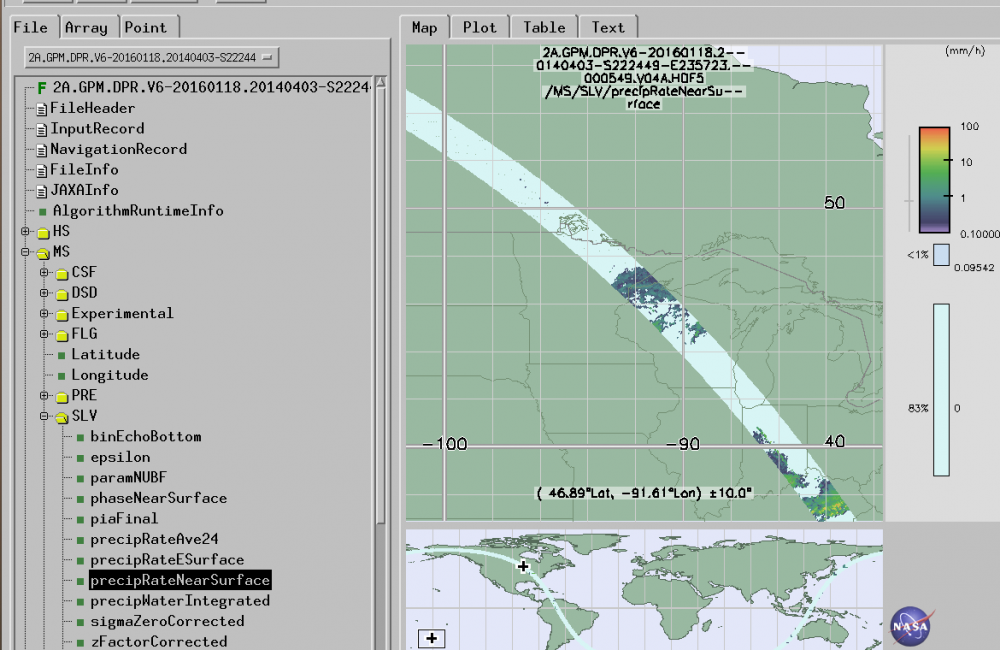The TRMM Orbit Viewer
The Orbit Viewer Tool for High-Resolution Observation Review (THOR) is a tool to view HDF data files from the Tropical Rainfall Measuring Mission (TRMM) and Global Precipitation Measurement (GPM) Mission. It was developed by the TRMM Science Data and Information System (TSDIS) at NASA Goddard. THOR is a great tool for quick looks at data from these missions.
It can be downloaded using this link: http://pps.gsfc.nasa.gov/thorrelease.html This link will provide a file. Within this file is a doc file which contains a tutorial document. Inside this tutorial is a section with step-by-step instructions for installing this tool for Linux/Unix, Mac, and Windows systems.
TRMM Orbit Viewer homepage: http://disc.sci.gsfc.nasa.gov/precipitation/additional/tools/trmm_ov.html
Using Thor
Once you have downloaded THOR, using it is quite simple. The first thing to do is open up a downloaded file. To do this, click the File button and select Open File. This will lead you to select a file to view. Just below the File button, there is a File tab. Variables associated with the opened file are now available to view. Once a variable has been selected, a small map in the lower right portion of the window will appear. Clicking on this map opens a larger, more zoomed in display just above this smaller map.
Clicking anywhere on the larger map will provide values of the selected variable as well as the time of the satellite scan and the latitude/longitude of the point of interest. Just above the larger map, there are other tabs available. The Plot tab provides a plot of the data. You can also view a table of the data by selecting the Table tab.
This is just a short tutorial for viewing data quickly. For a more detailed and complete tutorial, please review the tutorial document provided in the downloaded file.