Hysplit Trajectory Model
Go to model page at: http://ready.arl.noaa.gov/hysplit-bin/trajtype.pl?runtype=archive
* This page is under ARL Home>Ready>Transport & Dispersion Model>HYSPLIT Trajectory Model
* For this example I am using the archived not the forecast trajectories.
* For the first page select the number of trajectories desire e.g. 1. Next choose desired type of trajectories.
* For POLCAST data I chose to use Normal. Click on Next.
* Under the Meteorological Data Page choose desired model data e.g. NAM (12km) and then enter Latitude or Longitude e.g. 47.9, -97 for Grand Forks. Click on continue.
* The next page requires you to pick a day and year of the selected model data. e.g 20120709_nam12 Then click next.
* The next step is to change the default model parameters and display options. For the POLCAST data we are interested in backward trajectories. Under Trajectory direction I chose Backward. For vertical motion I chose Model Vertical Velocity. Under Start Time UTC I chose: year: 12 month: 07 day: 09 hour (For hour I chose the closest hour to the start time of the seeding fights): 18. Under total run time I chose 24 hours (how far back to go). I put 24 as the maximum number of trajectories. The height level was calculated through the CPLOT software (statistics tool) e.g. 2000 meters AGL. . Then under GIS output choose Google Earth (Kmz) file. Leave the default of the rest of the parameters. Then click on request trajectory.
* It will take a few minutes for the images to load. Once it is complete there should be a GIF, and 2 Google Earth KMZ files of the trajectories.
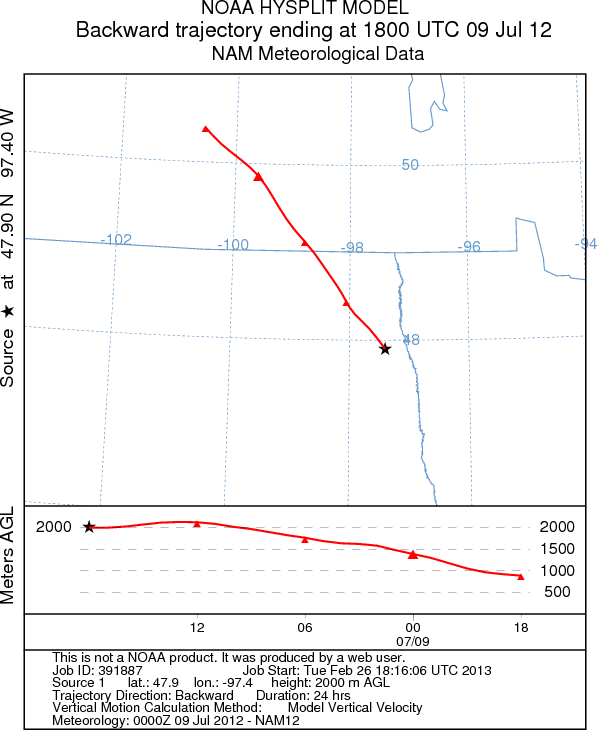
atmos:software:hysplit_trajectory_models
atmos/software/hysplit_trajectory_models.txt · Last modified: 2020/01/29 17:25 by 127.0.0.1