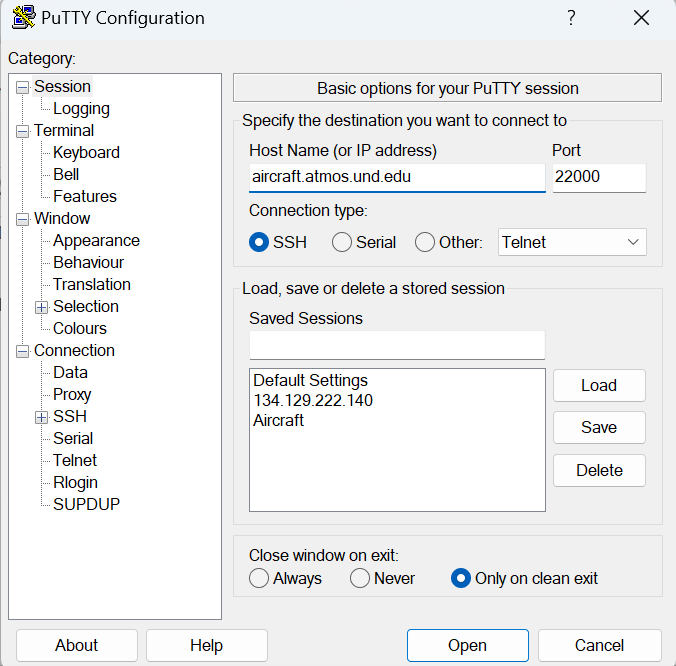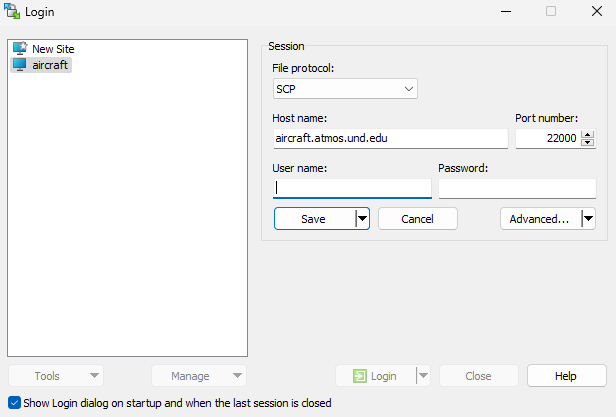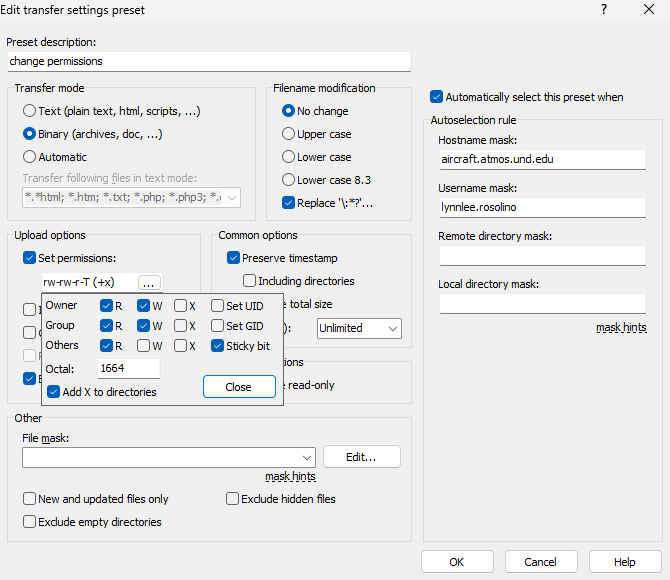atmos:citation:soft:uploaddata
Uploading Data Files to a UND Server
Software needed
+an SSH client such as PuTTY +an SCP client such as WinSCP
1. Log on to server using SSH client
For the Aircraft server use the settings below
2. Navigate to the correct data directory
For the Saudi project the directory is /nas/und/SaudiArabia/2023/Aircraft/CitationII_N555DS/FlightData or GroundData
3. Create a directory for the data
Directory is named according to the date and time of the data file in the format YYYYMMDD_HHMMSS
Within that directory create a second directory for the instrument (name: instrument_data), or one post processing directory (name: PostProcessing)
4. Log onto server using SCP client
For the Aircraft server use the settings below
Also under Advanced.. select Transfer Settings Rule.. to ensure everyone has the correct permissions once the files are uploaded. Use the settings below
note: you must add a description in order to save these settings!
5. Navigate to the correct folders
The left half of the screen should be where the data files are located on your local device
The right half of the screen should be the second directory created in step 3
6. Copy the files
Drag and drop the files from the left side of the screen to the right side of the screen
atmos/citation/soft/uploaddata.txt · Last modified: 2023/11/16 15:33 by lynnlee.rosolino