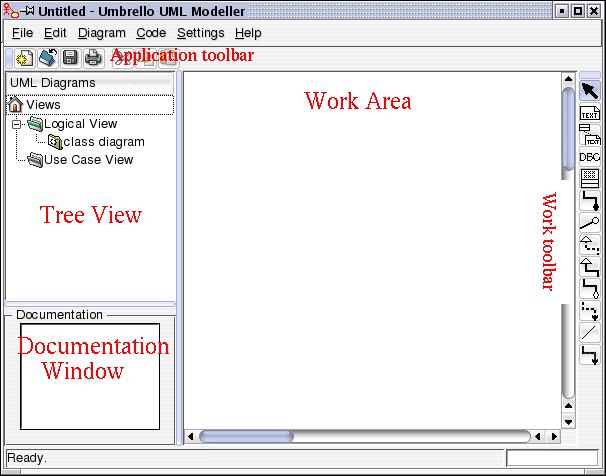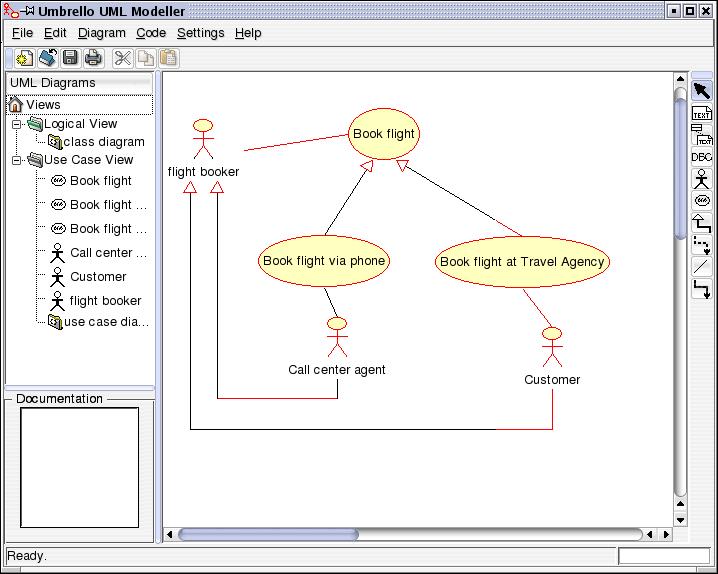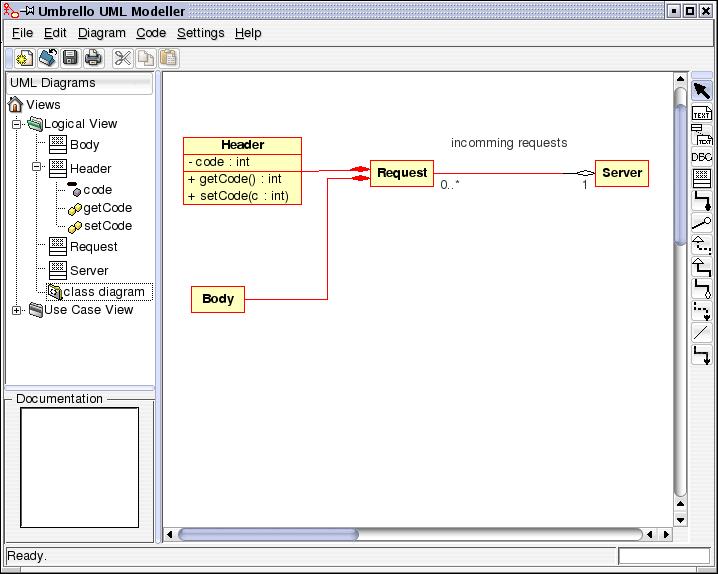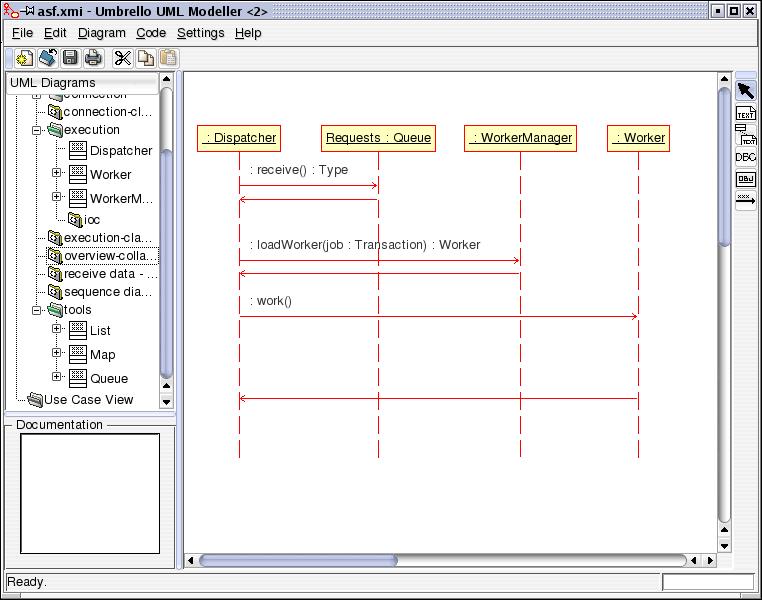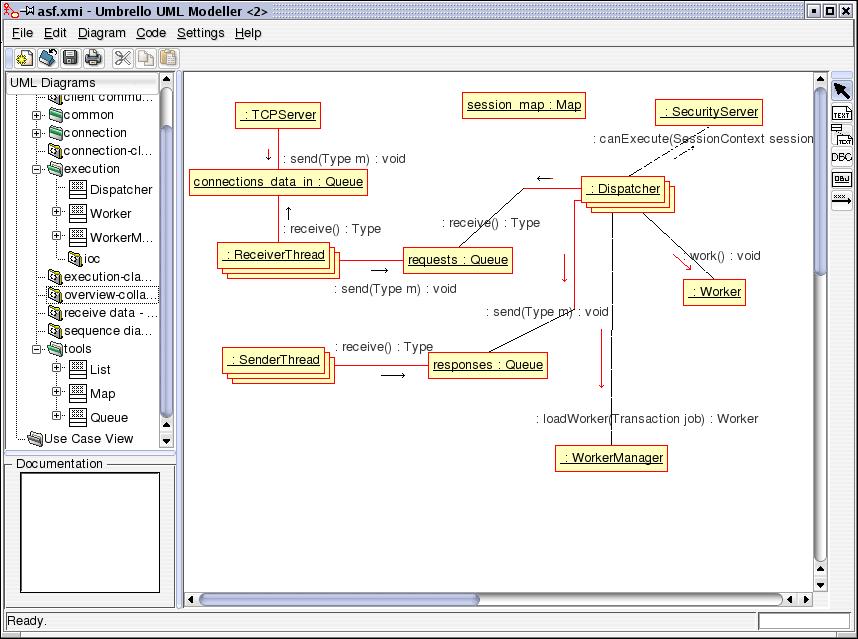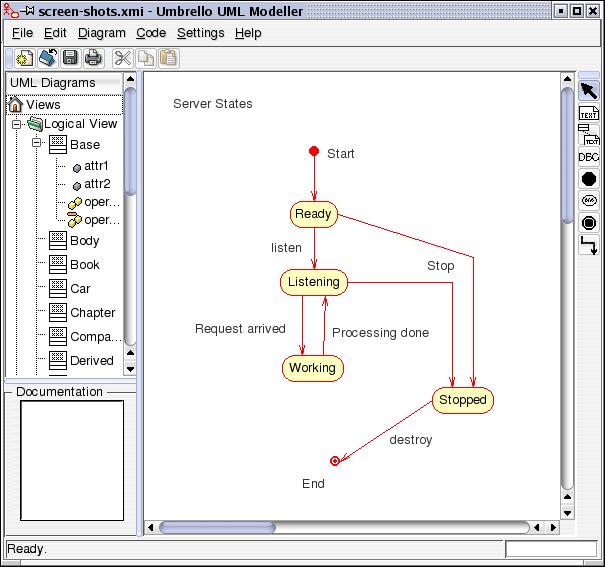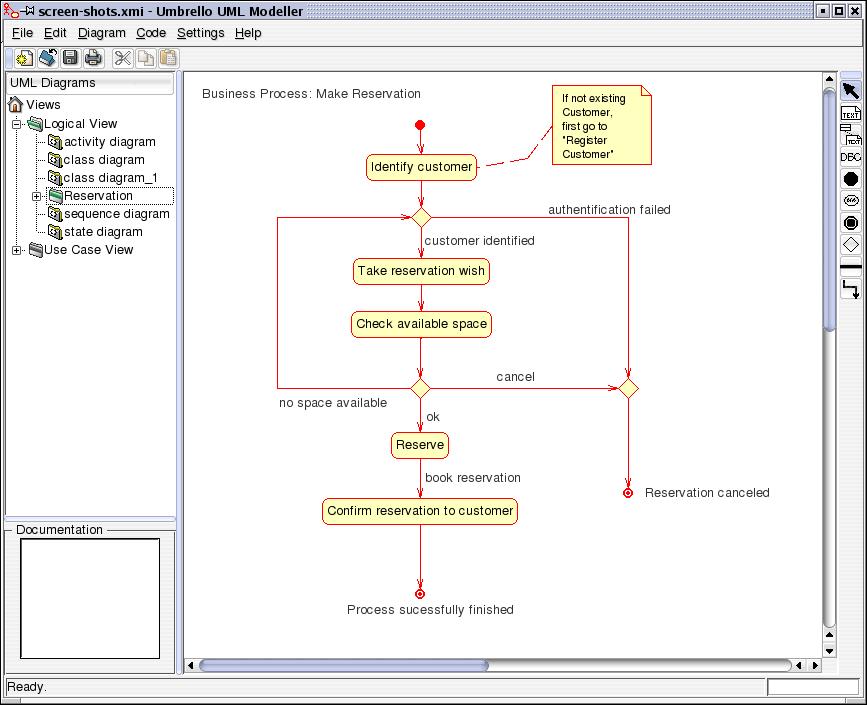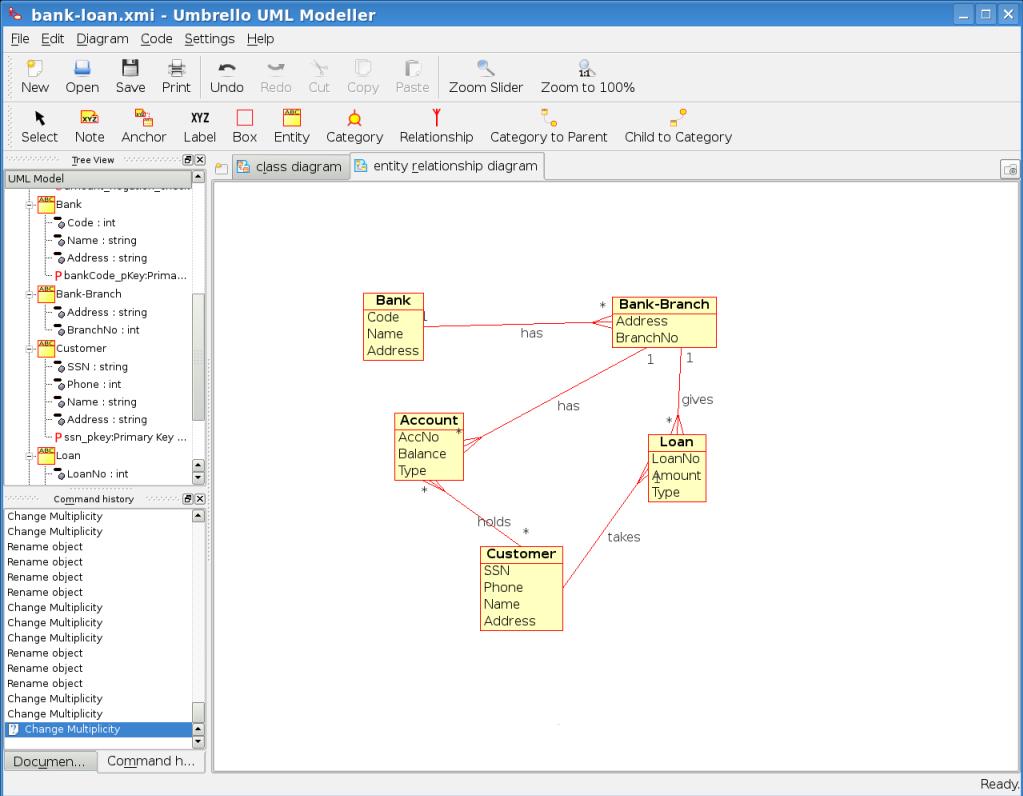Table of Contents
Umbrello UML Modeller
Umbrello is a diagram tool that can help you with software and program development. This can help you visualize the flow of data through your programs.
Definition
- UML: Unified Modelling Language
Basic Outlay
Types of Diagrams
Umbrello has varies types of diagrams that you can create to help you organize and visualize your programs and data flow.
The Umbrello UML Modeller 1.2 supports the following types of diagrams (They will all have a visual example):
- Use Case Diagram
- Class Diagram
- Sequence Diagram
- Collaboration Diagram
- State Diagram
- Activity Diagram
- Component Diagram
- Deployment Diagram
- Entity Relationship Diagram
Use Case Diagram
Shows the actors (people or other users of the system), uses cases (the scenarios when they use the system) and their relationship.
Class Diagram
Sequence Diagram
Collaboration Diagram
Shows objects and their relationships, putting emphasis on the objects that participate in the message exchange.
State Diagram
Activity Diagram
Shows activities and the changes from one activity to another with the events occurring in some part of the system.
Component Diagram
Shows the high level programming components (Such as KParts or JavaBeans).
< No picture available >
Deployment Diagram
Shows the instances of the components and their relationships.
< No picture available >