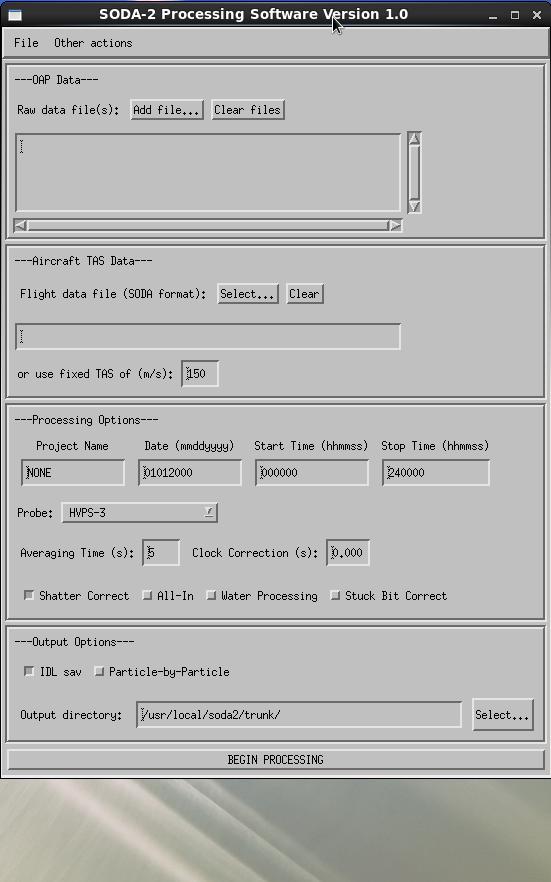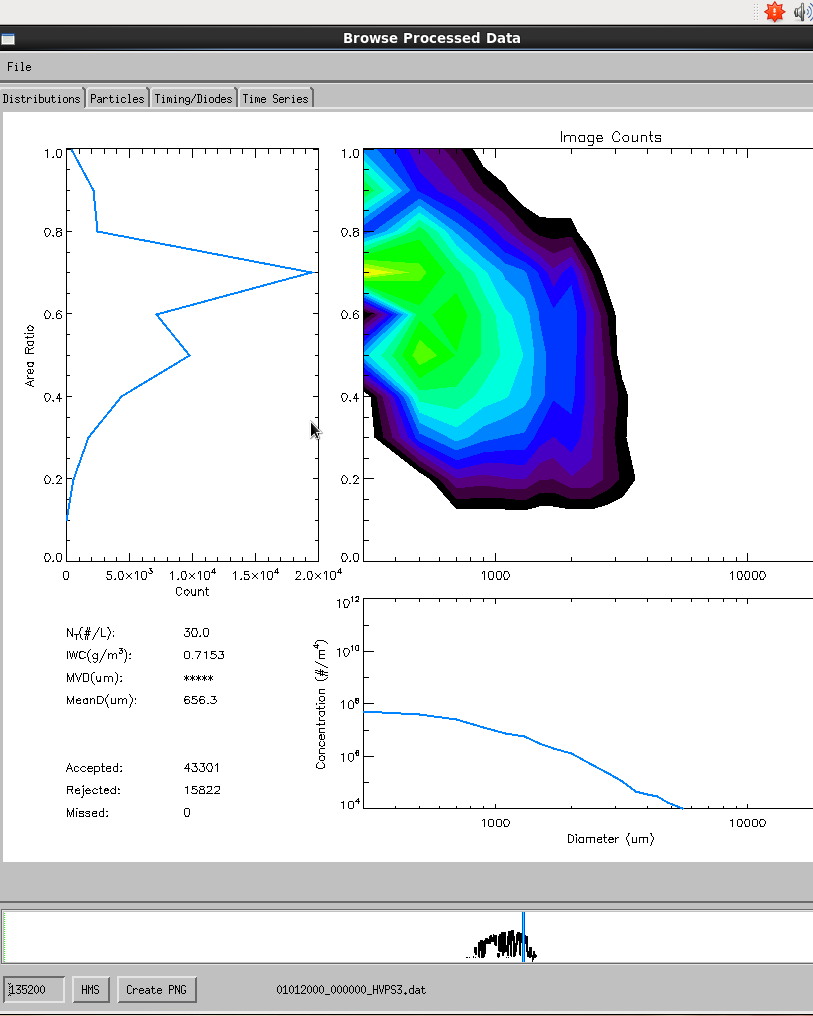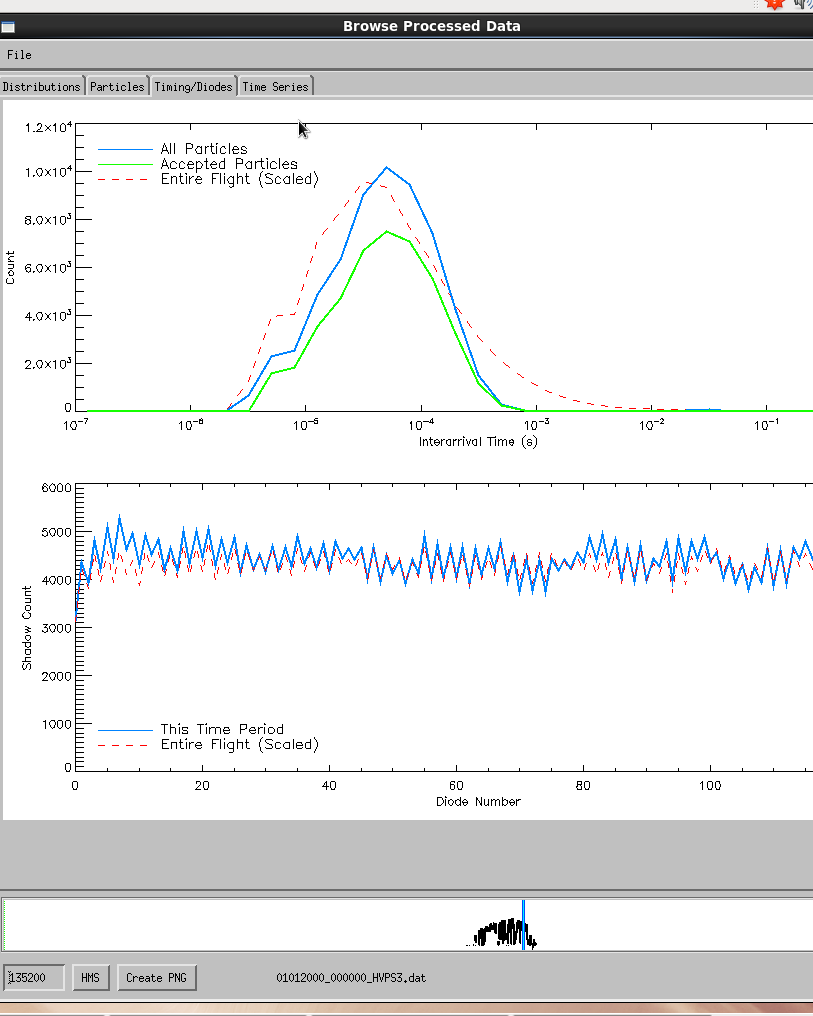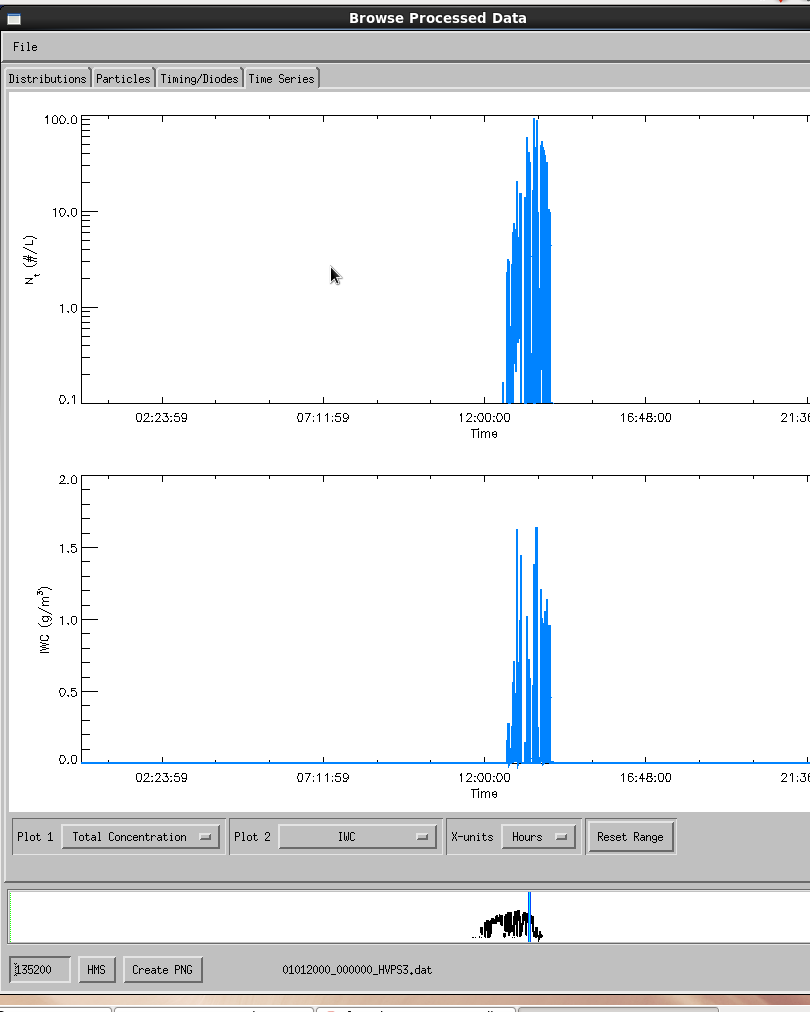Table of Contents
NCAR SODA2
The NCAR SODA2 processing was supplied by Aaron Bansemer. The program is used to process 2DS and HVPS3 *.base files generated from the SPEC software on the instrument computers. As of this time, it is the main processing software to be used on the IPHEx field project.
SODA2
The soda code has a subversion set up on the plume server that allows access/revisions to the code to be made from multiple computers. Currently, Soda2view has been written to create wrappers around the orginal soda2 code to bypass the idl compile commands. The soda code uses the SPEC base file to process and create a .dat idl-savefile. This .dat savefile can be loaded into the soda2 GUI for concentration and spectrum data. The READ_SODA code is currently being written to transform this .dat file to the ADPAA standard ASCII file.
Below is the Soda2 GUI.
OAP Data
The GUI requires the input of the *base file generated by the SPEC software. This is done through the Add file.. command.
Aircraft TAS Data
A TAS can be set for soda2 to process the data with. However, the M300 sends the instrument the real-time TAS, which is stored in the SPEC base file.
Processing Options
The processing options are prehaps the most important part of the GUI interface. The date input controls the file name for the savefile. The start and stop time can allow for faster processing of the data, especially since the start time is known through the SPEC basefile name.
You can select which probe the data will be processing also, either HVPS3 or 2DS, with the probe option. The 2DS does not process the verticle and horizontal data together, hence there is an option for the vertical or horizontal in the probe drop-down option.
Averaging time can be set to time average the data. The fastest averaging possible through the soda2 code is 1Hz. Using the time_sync script on the probe computers, the clock correction could be used to sync the probes with the m300 data.
It is also important to note, that the READ_SODA code is using the file name from the .dat savefile to create header information. Thus, it is important to correctly designate the right date and time.
The shatter-correct, all-in, water-processing, stuck-bit-correct are different types of processing/masking that can be applied to the base file. Similar to the m1-m6 processing with the SPEC (Sara Lance's) processing code.
Output Options
Creates IDL-savefile and outputs it to the directory of your choosing.
Viewing Processed Data
Under the Soda2 GUI there is the button 'Other Actions' located next to the File Button at the top of the interface. By clicking this, and choosing the browse data option, the Browse Processed Data GUI opens. By clicking File, and adding the IDL-savefile from the chosen output directory, the data is displayed in four tabs: Distributions, Particles, Timing, Time Series. Below are images of each of these displays.